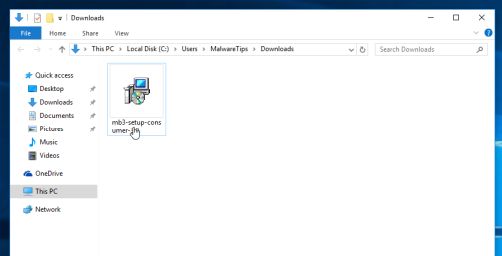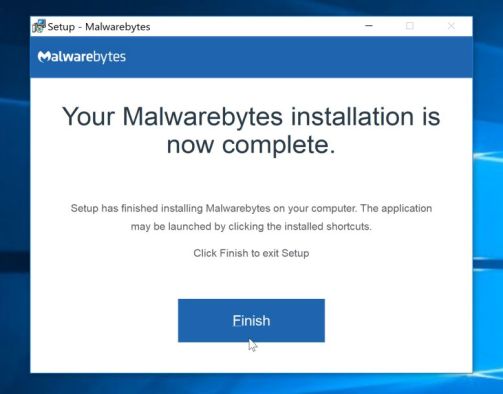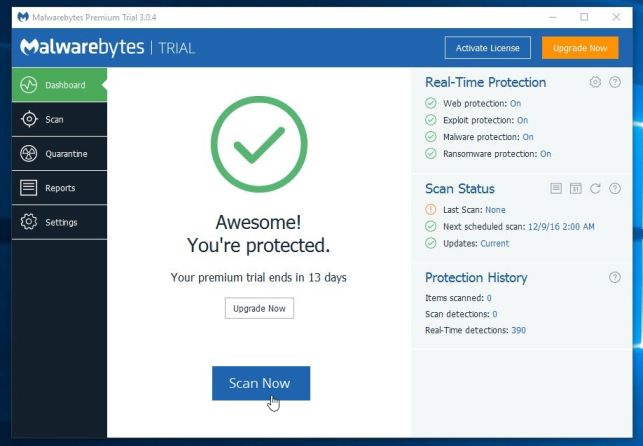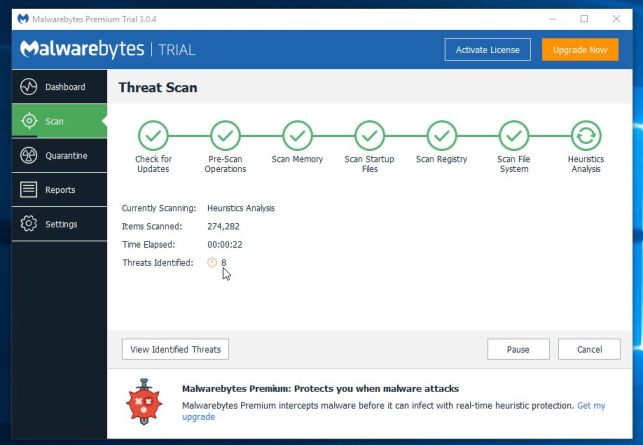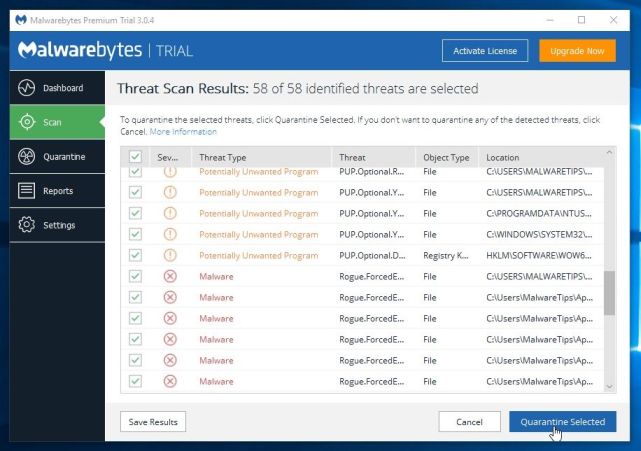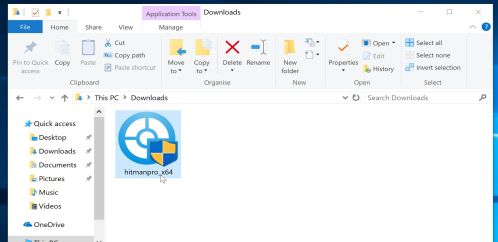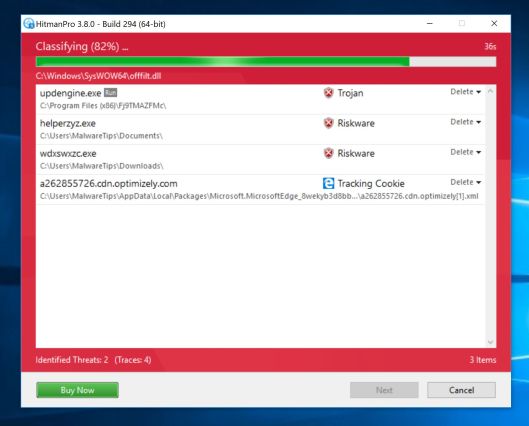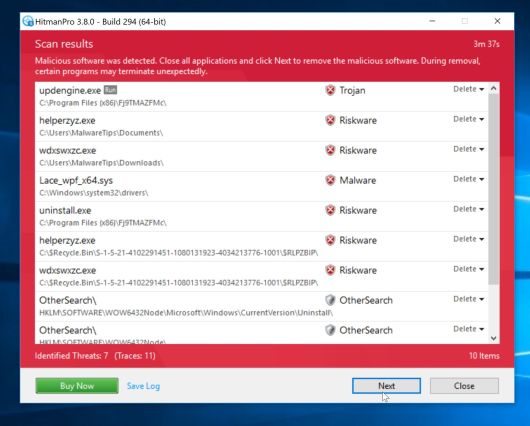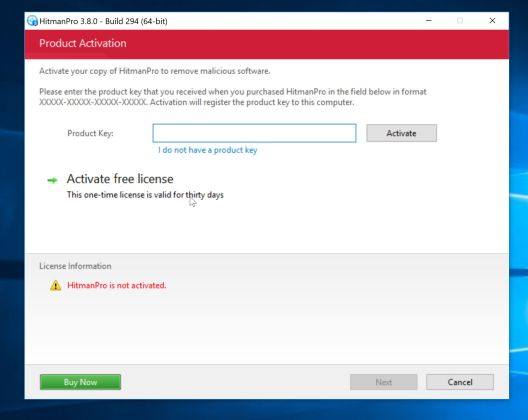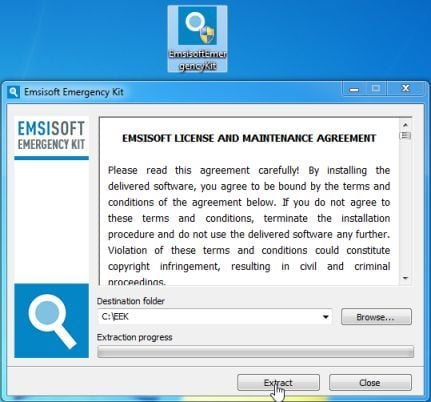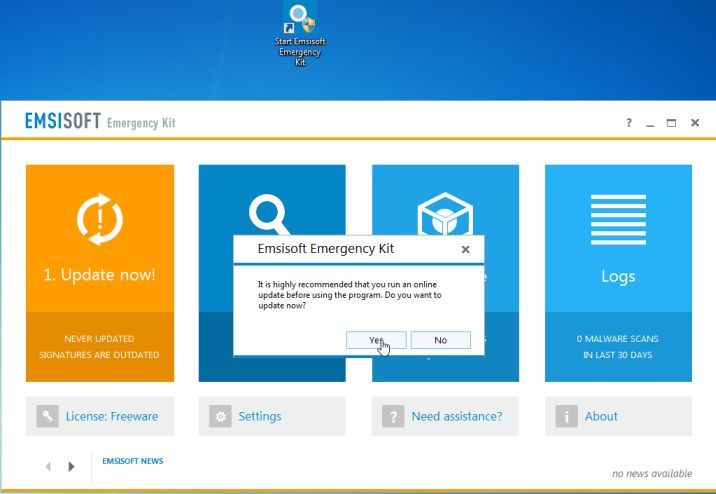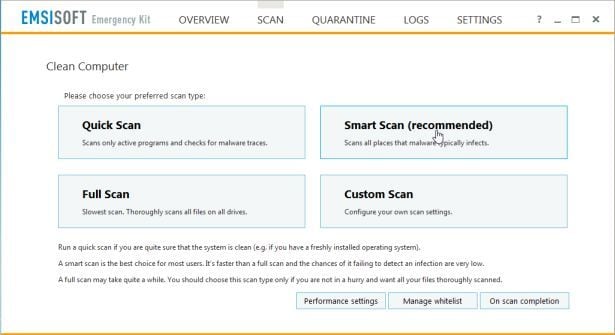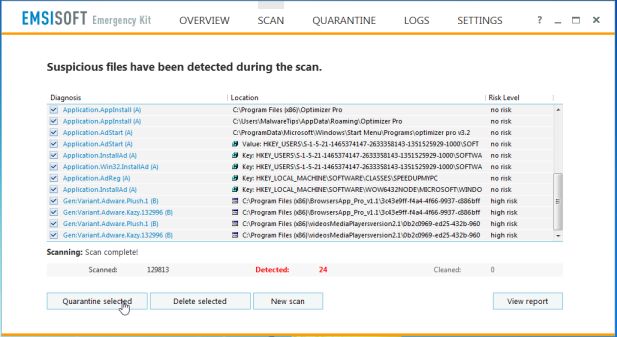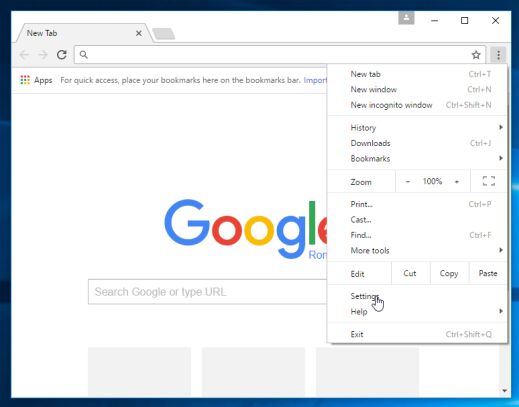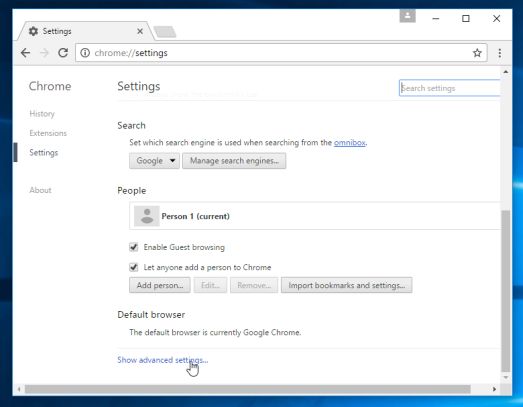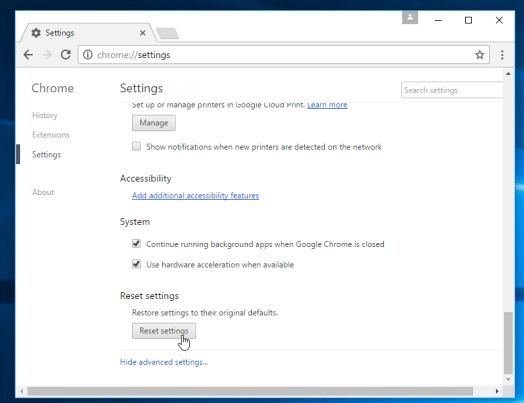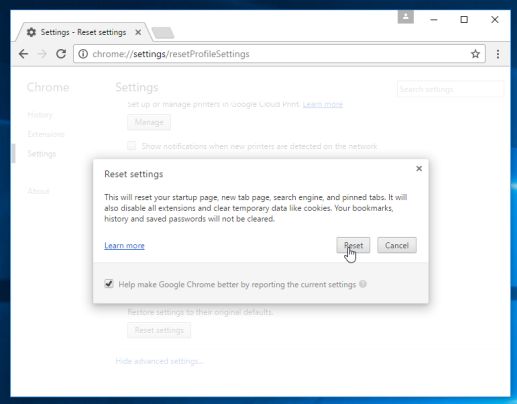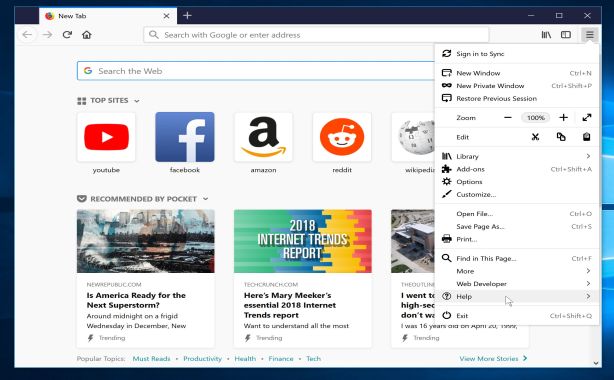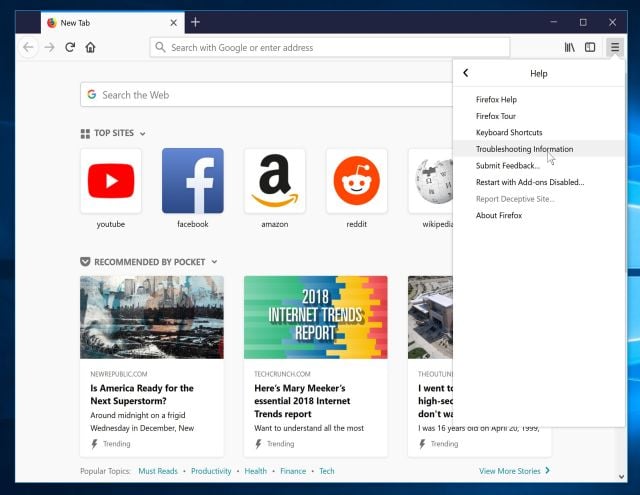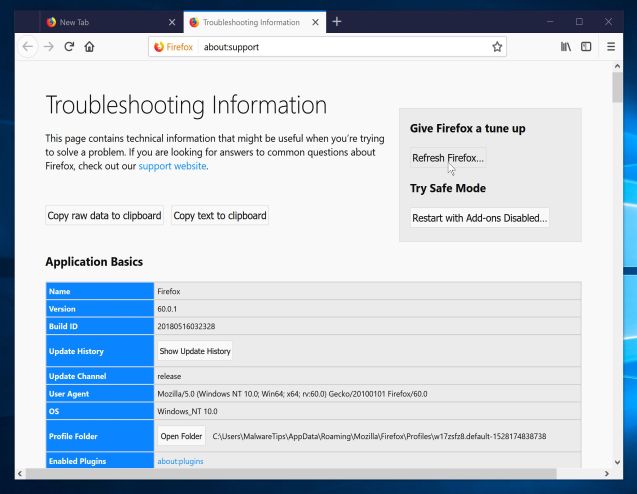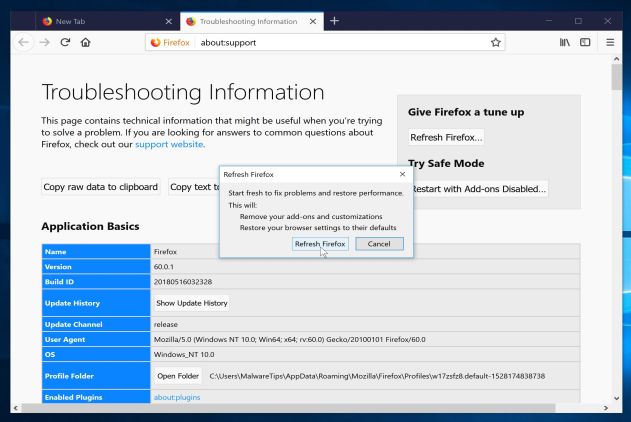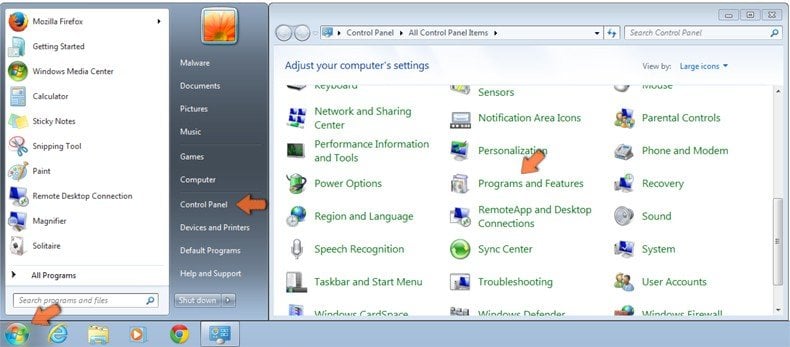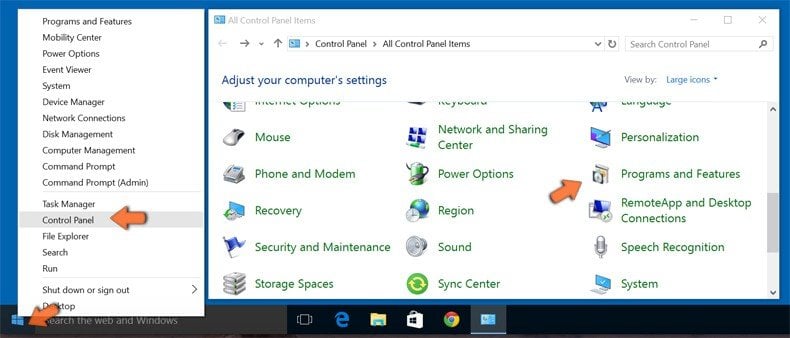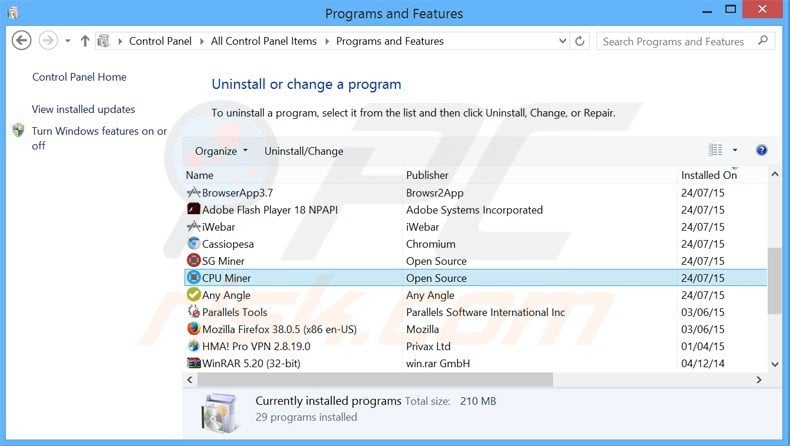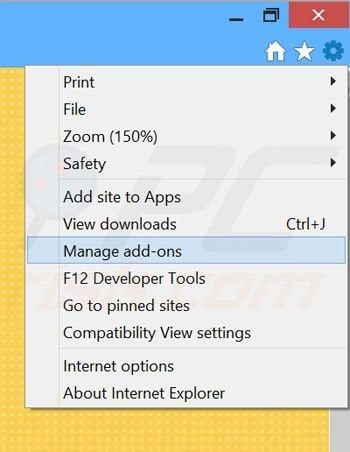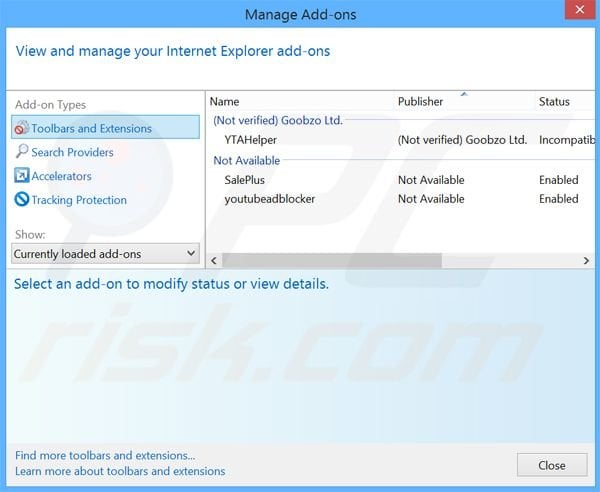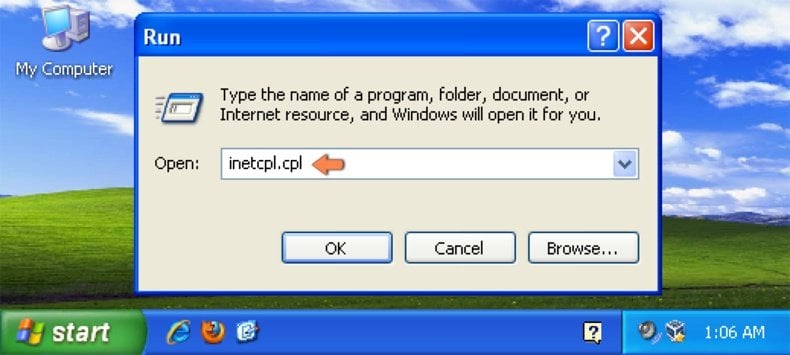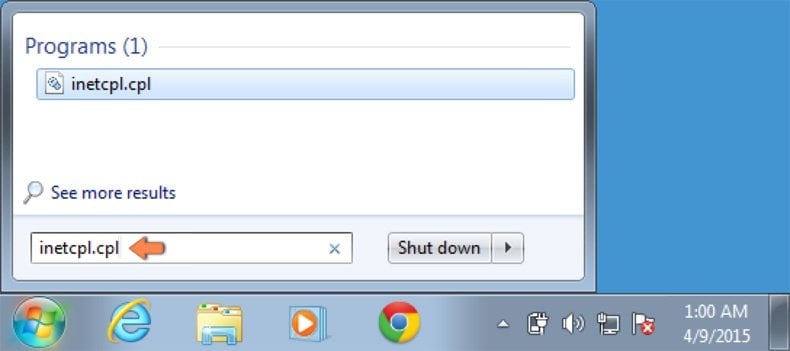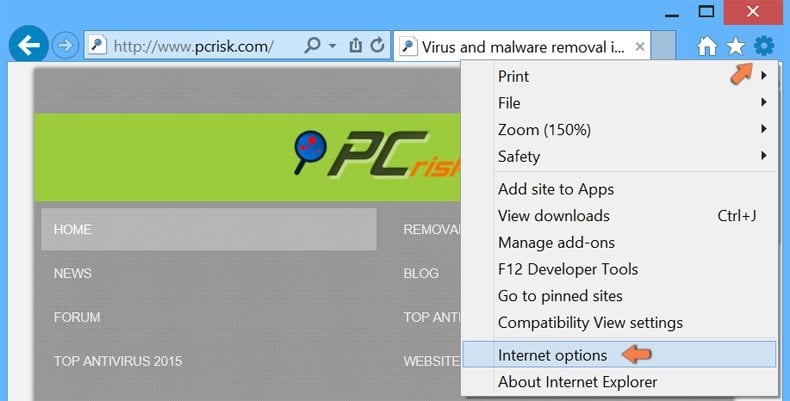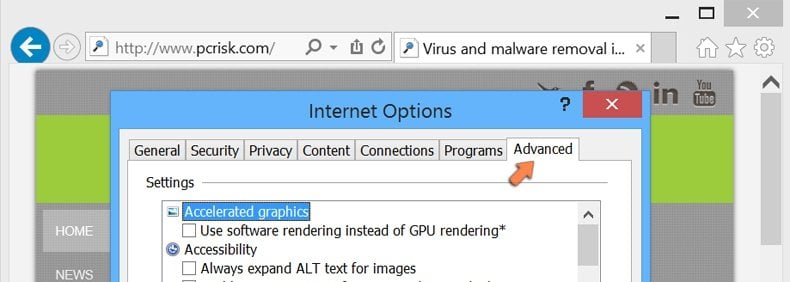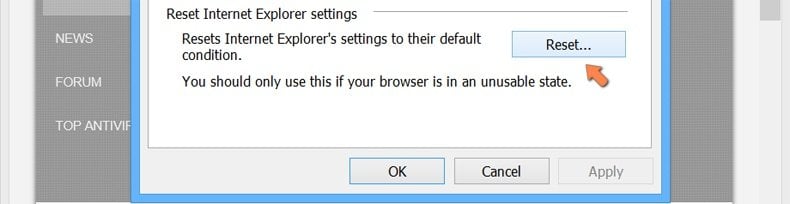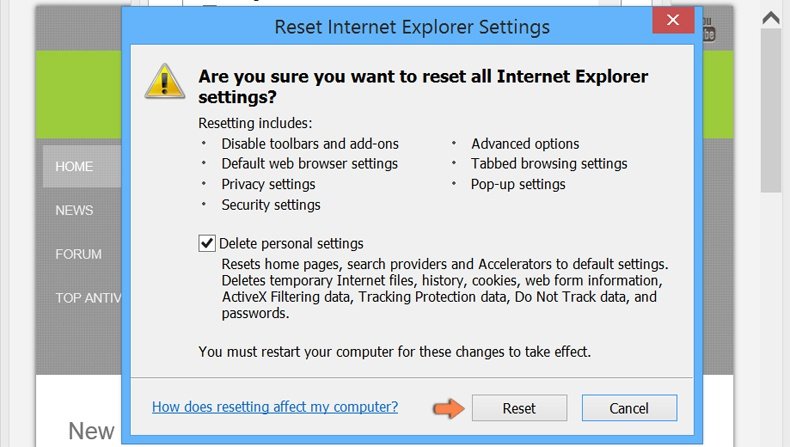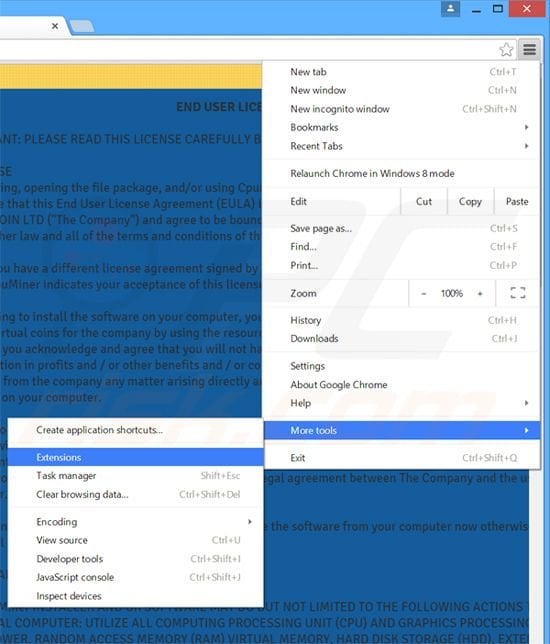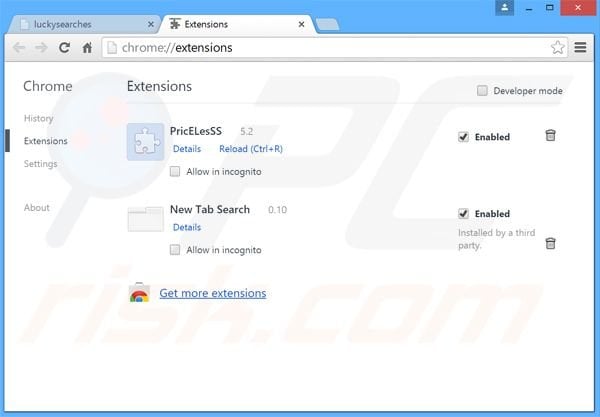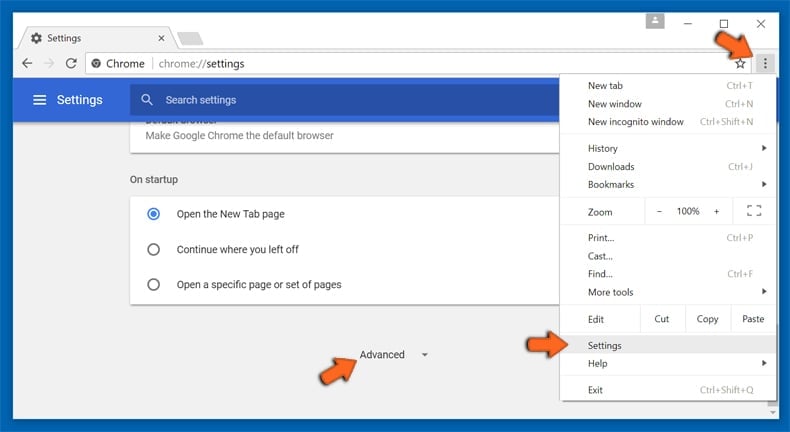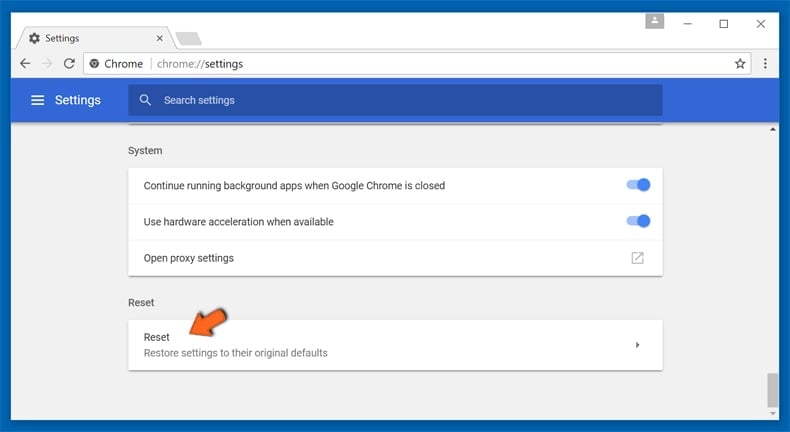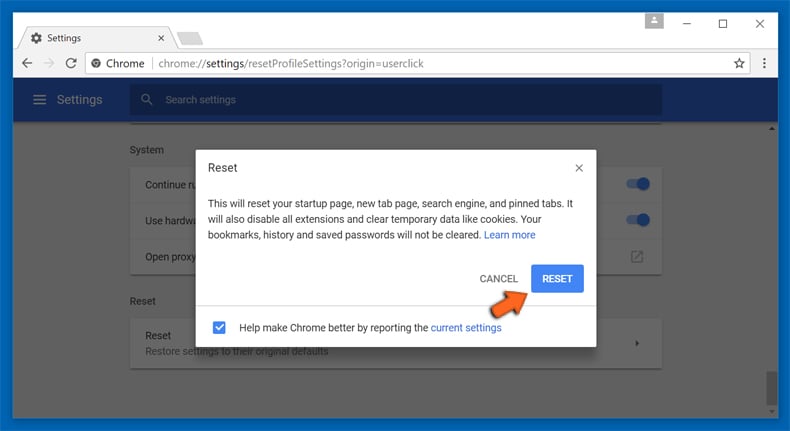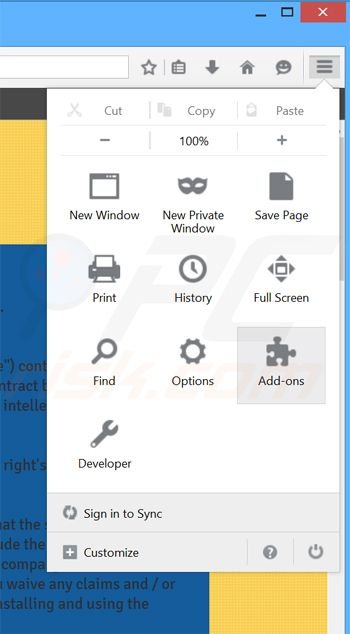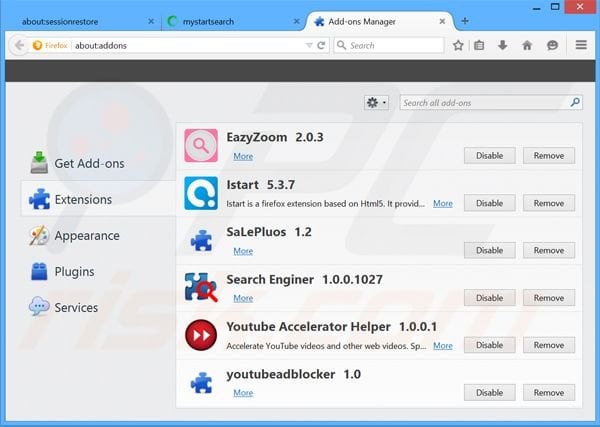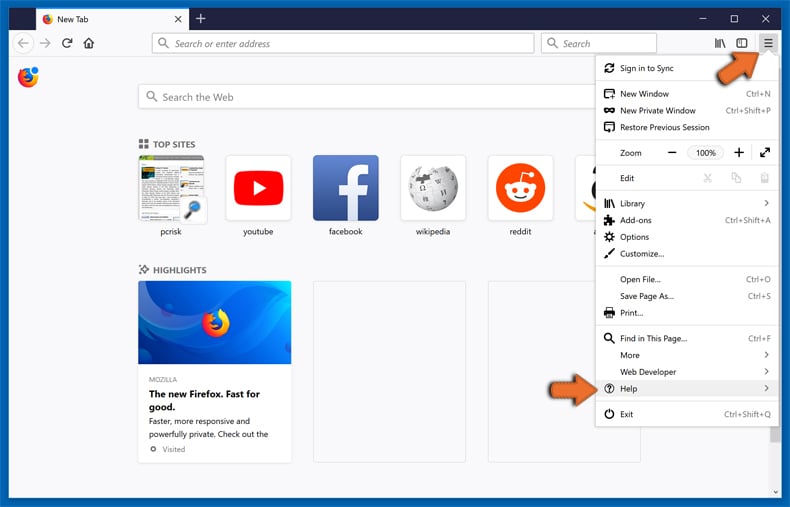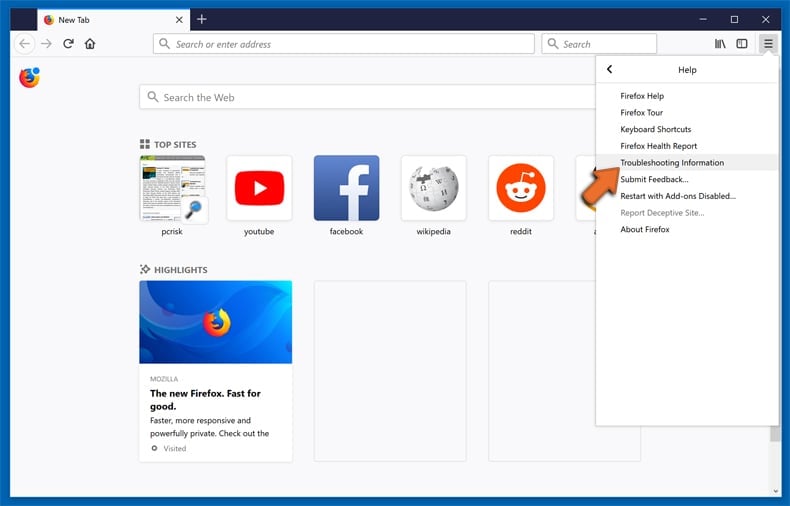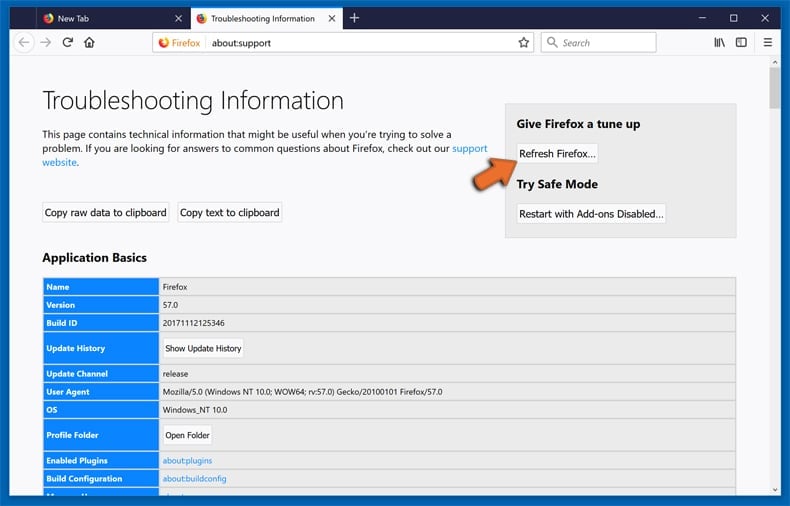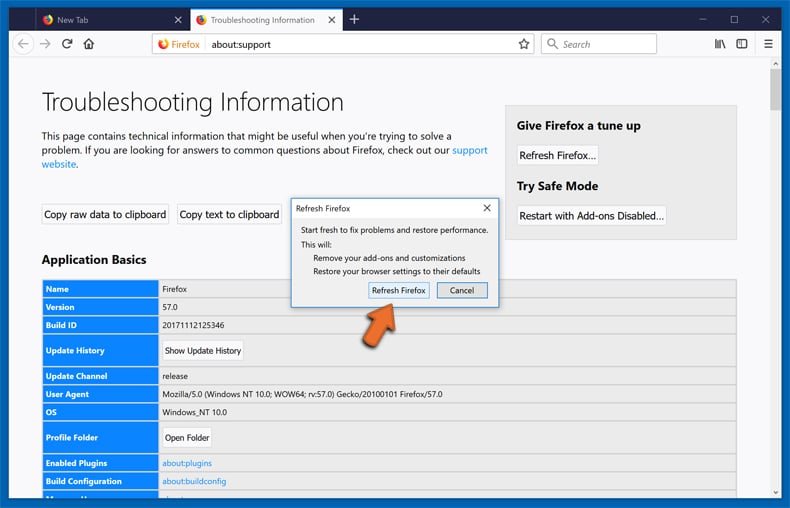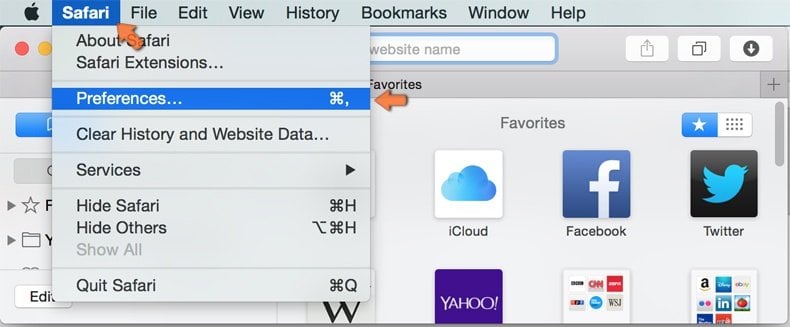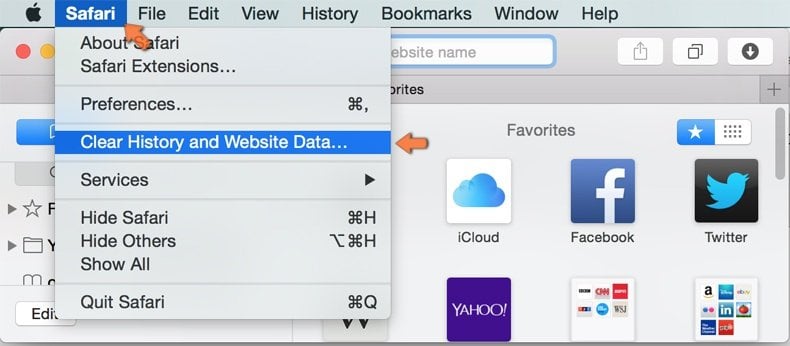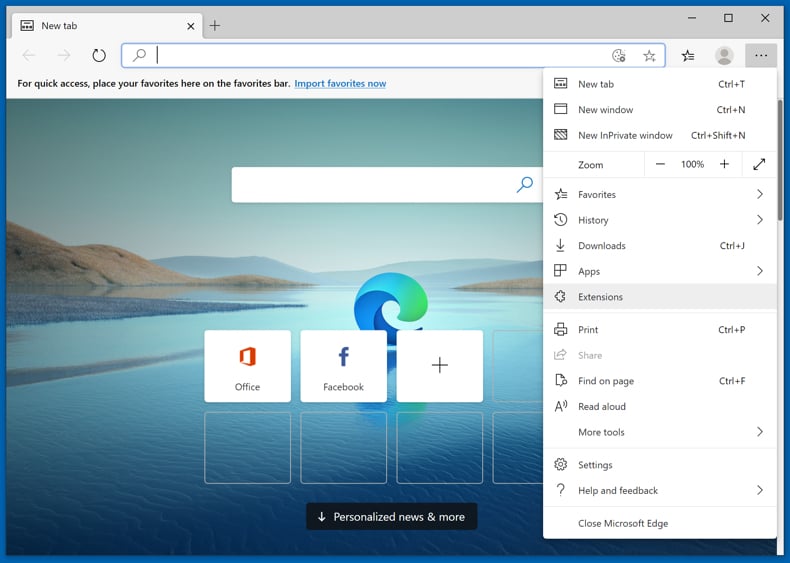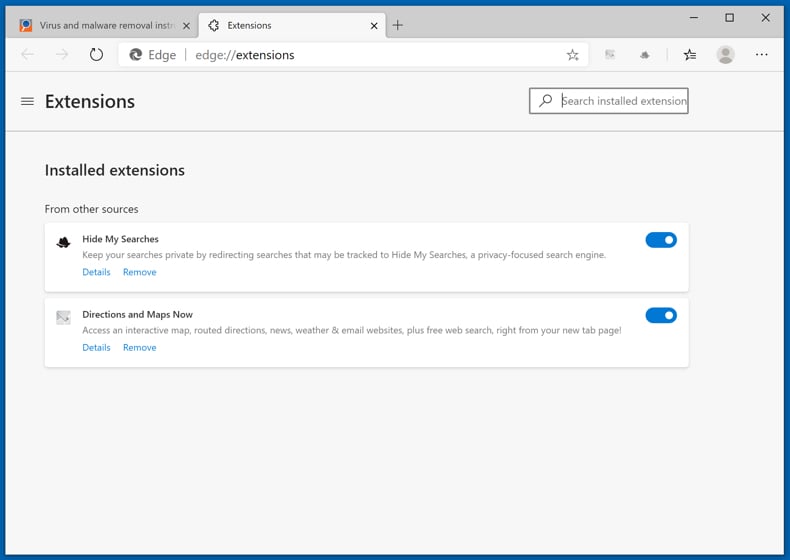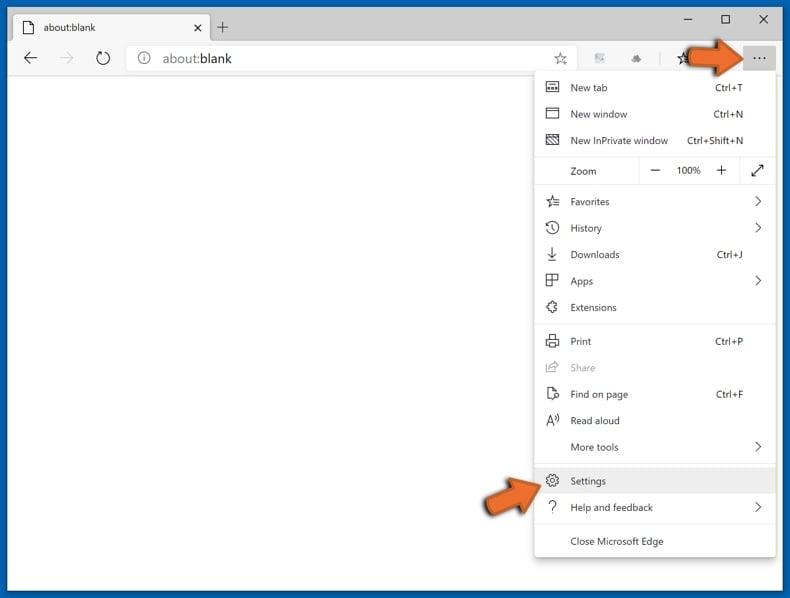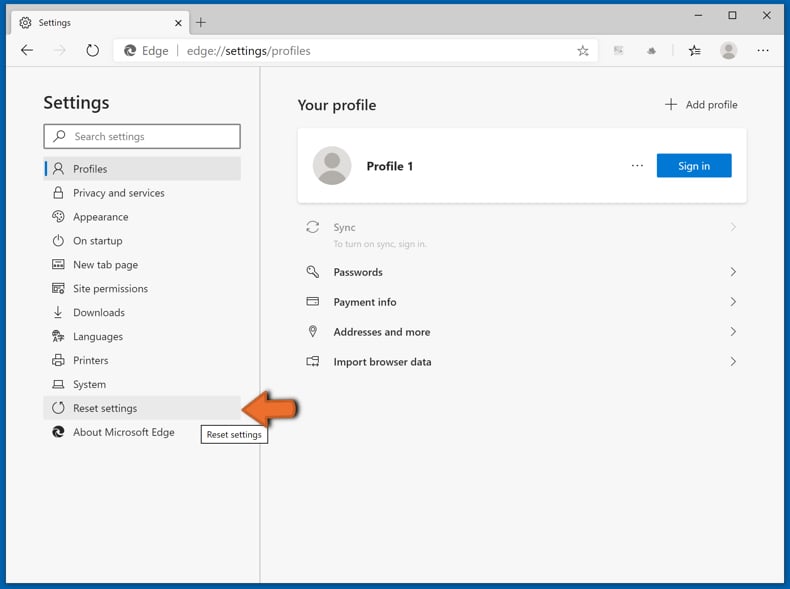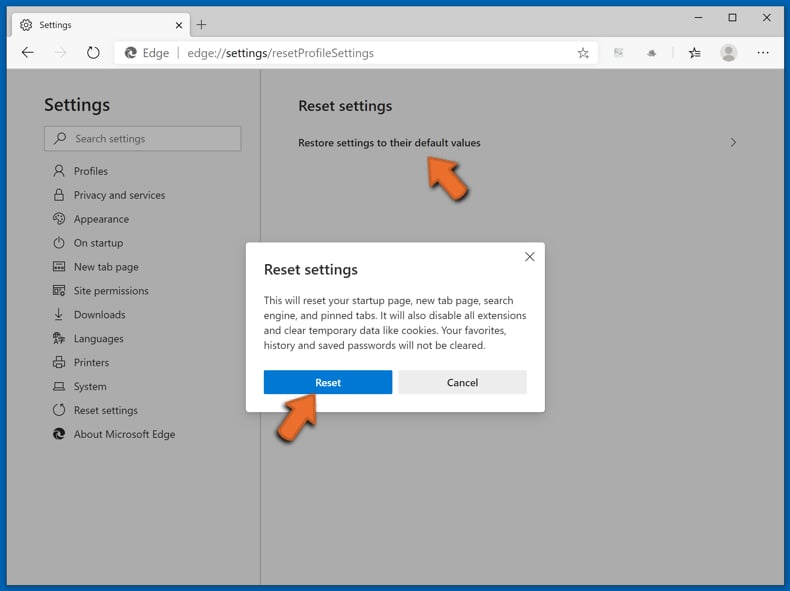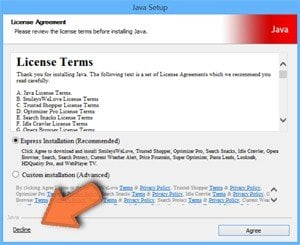Claymore cryptonote cpu miner вирус
Если вы обнаружили, что комп стал работать медленно, появляются ошибки или вездесущая реклама - самое время изучить активные процессы, чтобы выявить, какой из них вызывает нагрузку. В последнее время, одним из них может быть XMRig CPU Miner – как удалить его, и нужно ли это делать, мы рассмотрим далее.
Что это за программа?
XMRig CPU Miner – мультиплатформенный и высокопроизводительный майнер (добывающий алгоритм), созданный для облегчения майнинга. Это официальный софт, работающий с криптовалютой Монеро. Основные достоинства утилиты:
- относительно низкая нагрузка на ЦП;
- универсален для обеих разрядностей операционки (x32 - x64);
- открытый исходник, выложенный на GitHub ;
- автонастройка и поддержка Windows и Linux.
Помимо этого существует скрытый вирусный майнер, именуемый так же. В отличие от полезной для майнинга утилиты, это вредносное ПО внедряется в различные приложения, автозагрузку и реестр. Если троян пустит корни в Windows - удалить его будет проблематично. Стирание части файлов и настроек не избавит от него – после первого же перезапуска системы программа проверит свои файлы и закачает их заново.
Чем опасны скрытые майнеры
Вирусный XMRig внедряется в доверенные процессы, система защиты и антивирусы не помешают сделать это. Скрытые майнеры работают на сайтах или же непосредственно на ПК. Потребляя ресурсы пользователя, злоумышленник конвертирует их в реальные деньги при помощи криптовалют. При этом нагрузка на комплектующие может быть чрезмерная, что приведет к быстрому выходу из строя процессора, оперативной памяти и видеокарты.
Если этот скрытый майнер попал на комп неопытного пользователя, то единственный способ избавления от его работы – переустановка операционки.
Как удалить XMRig CPU Miner
Сделать это будет очень непросто – потребуется комплексный подход к делу. Что нужно делать на первом этапе? Попробовать удалить вирус и его изменения автоматически. Делается это при помощи антивирусных утилит. Их достаточно много, а алгоритмы работы у всех свои. Это означает, что нужно будет попробовать несколько из ни поочередно. Скачивать такой софт нужно с оф сайта – он бесплатный.
Популярные антивирусные сканеры:
- Malwarebytes Free и AdwCleaner ;
- UnHackMe;
- Malwarebytes Anti-Rootkit;
- Dr.Web CureIt
- KASPERSKY VIRUS REMOVAL TOOL;
- NOD32 ON-DEMAND SCANNER;
После лечения или удаления поврежденных элементов, необходимо сделать следующее:
- Проверить в последних установленных программах наличие вируса и удалить его, если он все еще установлен.
Удаление вручную
Если этих манипуляций окажется недостаточно, то придется чистить комп вручную или переустанавливать систему. Второй этап:
- Стирать все последние программки, через стандартную службу Windows.
- Проверить меню автозагрузки (msconfig): интересует вкладка Службы и Автозагрузка – нужно снять галочки со всех подозрительных приложений, процессов и служб.
- Активировать самовосстановление командой в консоли sfc /scannow, и дождаться завершения.
- Зайти в реестр (regedit). Не забудьте сделать копию реестра на всякий случай.
- Вызвав окно поиска (CTRL+F), прописываем в нем xmrig cpu miner или просто xmrig.
- Удаляем все связанные параметры. Перезагружаем ПК.
Если и это не помогло, то нужно восстанавливать систему или пользоваться откатом до удачной конфигурации. Если какие-то файлы вирусного ПО не удаляются, то зайдите через Безопасный режим. Таким же образом можно провести восстановление, если во время удаления были стерты важные системные файлы. К сожалению, сторонние программы для удаления XMRig, типа Unlocker, не всегда срабатывают, так как сам зловред имеет превентивную защиту.
Лишь в крайнем случае потребуется переустановка Виндоус. С другой стороны, перебить Винду может быть быстрее, чем удалять вирус. Решать вам.
![]()
Stelian Pilici September 3, 2017 Trojans
Malwarebytes is a powerful on-demand scanner which should remove the CPU Miner Trojan from Windows. It is important to note that Malwarebytes will run alongside antivirus software without conflicts.
- You can download download Malwarebytes from the below link.
MALWAREBYTES DOWNLOAD LINK(This link open a new page from where you can download “Malwarebytes”) - When Malwarebytes has finished downloading, double-click on the “mb3-setup-consumer” file to install Malwarebytes on your computer.
![]()
You may be presented with an User Account Control pop-up asking if you want to allow Malwarebytes to make changes to your device. If this happens, you should click “Yes” to continue with the installation.![]()
- When the Malwarebytes installation begins, you will see the Malwarebytes Setup Wizard which will guide you through the installation process.
![]()
To install Malwarebytes on your machine, keep following the prompts by clicking the “Next” button.![]()
- Once installed, Malwarebytes will automatically start and update the antivirus database. To start a system scan you can click on the “Scan Now” button.
![]()
- Malwarebytes will now start scanning your computer for malicious programs.
This process can take a few minutes, so we suggest you do something else and periodically check on the status of the scan to see when it is finished.![]()
- When the scan has completed, you will be presented with a screen showing the malware infections that Malwarebytes has detected.
To remove the malicious programs that Malwarebytes has found, click on the “Quarantine Selected” button.![]()
- Malwarebytes will now quarantine all the malicious files and registry keys that it has found.
To complete the malware removal process, Malwarebytes may ask you to restart your computer.![]()
When the malware removal process is complete, you can close Malwarebytes and continue with the rest of the instructions.
HitmanPro can find and remove malware, adware, bots, and other threats that even the best antivirus suite can oftentimes miss. HitmanPro is designed to run alongside your antivirus suite, firewall, and other security tools.
- You can download HitmanPro from the below link:
HITMANPRO DOWNLOAD LINK(This link will open a new web page from where you can download “HitmanPro”) - When HitmanPro has finished downloading, double-click on the “hitmanpro” file to install this program on your computer.
![]()
You may be presented with an User Account Control pop-up asking if you want to allow HitmanPro to make changes to your device. If this happens, you should click “Yes” to continue with the installation.![]()
- When the program starts you will be presented with the start screen as shown below. Now click on the Next button to continue with the scan process.
![]()
- HitmanPro will now begin to scan your computer for malware.
![]()
- When it has finished it will display a list of all the malware that the program found as shown in the image below. Click on the “Next” button, to remove malware.
![]()
- Click on the “Activate free license” button to begin the free 30 days trial, and remove all the malicious files from your computer.
![]()
When the process is complete, you can close HitmanPro and continue with the rest of the instructions.
The Emsisoft Emergency Kit Scanner includes the powerful Emsisoft Scanner complete with graphical user interface. Scan the infected PC for Viruses, Trojans, Spyware, Adware, Worms, Dialers, Keyloggers and other malicious programs.
- You can download Emsisoft Emergency Kit from the below link.
EMSISOFT EMERGENCY KIT DOWNLOAD LINK(This link will open a new web page from where you can download Emsisoft Emergency Kit) - Double-click on the “EmsisoftEmergencyKit” icon, then click on the “Extract” button.
![]()
- On your desktop you should now have a “Start Extract Emsisoft Emergency Kit” icon, double-click on it, then when the program will start allow it to update its database.
![]()
- Once the Emsisoft Emergency Kit has update has completed,click on the “Scan” tab, and perform a “Smart Scan“.
![]()
- When the scan will be completed,you will be presented with a screen reporting which malicious files has Emsisoft detected on your computer, and you’ll need to click on Quarantine selected objects to remove them.
![]()
- On your computer, open Google Chrome.
- At the top right, click “More” (represented by the three dots) and then “Settings”
![]()
- At the bottom, click “Show advanced settings”.
![]()
- Under the section “Reset settings”, click Reset settings.
![]()
- In the box that appears, click Reset.
![]()
- In the upper-right corner of the Firefox window, click the Firefox menu button, then click on the “Help”
![]()
button.![]()
- From the Help menu, choose Troubleshooting Information.
If you’re unable to access the Help menu, type about:support in your address bar to bring up the Troubleshooting information page.![]()
- Click the “Refresh Firefox” button in the upper-right corner of the “Troubleshooting Information” page.
![]()
- To continue, click on the “Refresh Firefox” button in the new confirmation window that opens.
![]()
- Firefox will close itself and will revert to its default settings. When it’s done, a window will list the information that was imported. Click on the “Finish“.
- Run a system scan with Zemana AntiMalware Free
- Ask for help in our Malware Removal Assistance forum.
It is your turn to help other people. We have written this guide to help people, however, we need your help to share this article. You can use the below buttons to share this article on your favorite social media site.
We really like the free versions of Malwarebytes and HitmanPro, and we love the Malwarebytes Premium and HitmanPro.Alert extra features.
Malwarebytes Premium sits beside your traditional antivirus, filling in any gaps in its defenses, providing extra protection against sneakier security threats. You can use Malwarerbytes on Windows, macOS, or Android devices.
Claymore Cryptonote представляет собой программное обеспечение, которое применяется для майнинга криптовалют с помощью видеокарт.
ПО совместимо с большей частью моделей графического процессора. Этот вариант программного обеспечения для добычи цифровых валют создан разработчиками для того, чтобы пользователи имели возможность добывать монеты, главным алгоритмом которых является cryptonote. Среди наиболее популярных криптоактивов для добычи выделяется Monero.
Пользоваться майнером могут как новички в области добычи криптовлют, так и опытные майнеры, для которых в софте предусмотрено наличие множества дополнительных настроек. Стоит отметить, что перед работой с программой claymore s cryptonote amd gpu miner необходимо произвести подключение видеокарт. Для этого можно выбрать любые современные модели графических процессоров АМД. Майнер сегодня не совмести с продукцией производителя Nvidia.
Для использования этой программы есть допустимые минимальные требования к оборудованию, которые являются следующими:
- В качестве оборудования должны быть использованы графические процессоры производства АМД, так как Nvidia не поддерживаются даже последней версией приложения;
- Операционная система Windows должна быть 64-битной. Для 32-версии программа не предоставляется;
- Размер файла для подкачки должен быть не меньше 16 гигабайтов. Такое требование подходит при наличии сразу нескольких графических процессоров.
Что есть в новой версии программы 4.0
В новой программе claymore cryptonote cpu miner v 4.0 ивыделяется много положительных качеств. Среди очевидных плюсов для пользователей является отсутствие комиссии разработчика. В предыдущих версиях она взималась во время криптовалютной добычи. Появилась функция pow7, которая является отличным решением для тех, кто занимается добычей Монеро уже на протяжении длительного времени и имеет большой опыт в этом виде деятельности.
Также появилось исправление проблем, касающихся Devfee. В предыдущих версиях пользователям приходилось сталкиваться с ошибками, приводящими к закрытию программного обеспечения. Также в него перешли и преимущества, которые получили версии 3.8 и 3.9:
- Разработчики устранили ошибки, которые были ранее при работе с некоторыми разновидностями многоядерных процессоров;
- Появилась новая конфигурация mpsw.
Недостатков новинка софта лишена. Ранее у майнера для добычи Монеро был минус, который заключался в том, что нужно было платить комиссию разработчику в процессе майнинга криптоактивов.
Скачивание программы
Скачать claymore cryptonote имеется возможность на нашем сайте. Перед загрузкой программного обеспечения рекомендуется отключить антивирус, поскольку подобные программы чаще всего принимают его за вирусы, а это усложняет процедуру скачивания. Это происходит по той причине, что в папке с файлами есть те, которые используются мошенниками для нанесения вреда компьютерным устройствам, но вирусами не являются. Но также при скачивании можно обойтись и без отключения антивирусной программы. Пользователю только нужно добавить файлы типа “CoinMiner” в исключения.
Стоит отметить, что файлы софта claymore s cryptonote windows cpu miner загружаются на компьютерное устройство в архивированном виде. После загрузки необходимо распаковать архив, и поместить их в любое удобное место на компьютере.
Среди основных плюсов программного обеспечения выделяется простая настройка. Автоматизация, не потребуется использовать дополнительные параметры, чтобы программа работала на выполнение задач, поставленных пользователем. После загрузки софта и распаковки архива необходимо открыть файл Config.txt для того, чтобы ввести туда адрес пула. Кроме того нужно указать свой кошелек, куда будут переводиться криптовалютные активы.
Если после проведения настроек в программе claymore s cryptonote gpu miner появляется информация об ошибке, то в большинстве случаев способна помочь стандартная перезагрузка компьютерного устройства. В некоторых случаях срабатывает перезагрузка фермы. Есть еще один метод справиться с образованием ошибки – это увеличение файла подкачки до 20.000 мегабайтов.
Для того чтобы не было проблем с работой софта советуем чаще обновлять его. При некоторых ошибках помогает удаление переменных сред, если предыдущие методы не помогают.


Новички
Добрый день, поймали вот такой шифровальщик. Так понимаю дешифровать нельзя. Снял отчет frsom. Логи прилагаю


Консультанты

Старожилы











1) SpyHunter 5 - деинсталируйте.


Новички
spy удалили, как правильно пофиксить?
1) SpyHunter 5 - деинсталируйте.


Консультанты

Старожилы











CryptoNote CPU Miner v3.8 - POOL
это как понимаю ваше?
- Отключите до перезагрузки антивирус.
- Выделите следующий код:
Компьютер будет перезагружен автоматически.


Новички
нет майнер не мой, с фиксом не выходит,утилита не запускается
CryptoNote CPU Miner v3.8 - POOL

Written by Tomas Meskauskas on 21 August 2017 (updated)
CPU Miner removal instructions
Created by IZABELCOIN Ltd, the CPU Miner (or 'CpuMiner') application is used for mining Bitcoins and distributed using a deceptive marketing method called 'bundling' to install on browsers without users' consent. Therefore, this application is categorized as a potentially unwanted program (PUP). Bundling allows developers to distribute third-party apps together with regular software. Thus, users mostly install this application inadvertently while downloading free software from freeware download websites.
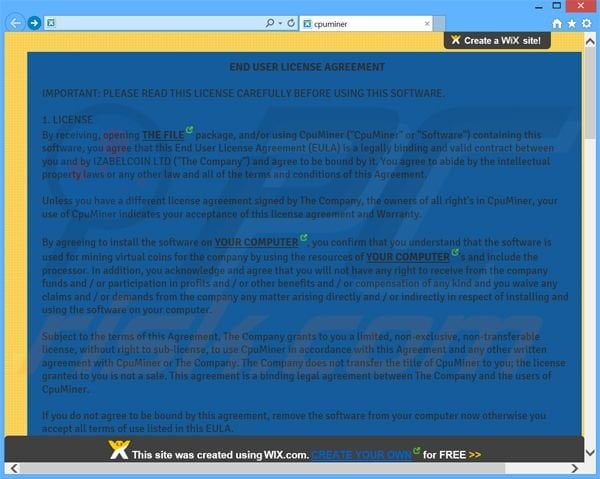
Recently, most freeware download websites (for example, download.com, softonic.com, soft32.com, etc.) employ small programs called 'download managers', 'download clients', 'installers', etc. to monetize their traffic and free services by offering installation of additional programs together with the chosen software. These third-party applications are described as legitimate, however, they are often categorized as adware or malware infections. Once a computer is infected, these rogue apps generate intrusive online advertisements that may cause further computer infections. Furthermore, users' Internet browsing activity is recorded and later shared with third parties - behavior which can result in serious privacy issues. Although CPU Miner is not technically a virus or malware, it is categorized as a PUP, and therefore, you are strongly advised to uninstall this program from your system.
| Name | CpuMiner adware |
| Threat Type | Adware, Unwanted ads, Pop-up Virus |
| Symptoms | Seeing advertisements not originating from the sites you are browsing. Intrusive pop-up ads. Decreased Internet browsing speed. |
| Distribution methods | Deceptive pop-up ads, free software installers (bundling), fake flash player installers. |
| Damage | Decreased computer performance, browser tracking - privacy issues, possible additional malware infections. |
| Malware Removal (Mac) |